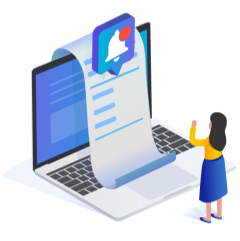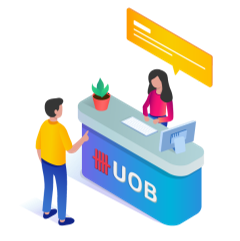Important Information
Starting from 20 November 2023, UOB ATM/Debit Cards have issued Wealth Banking Debit Cards. The new UOB Visa ATM/Debit Card will be available at UOB branches.
For existing customers who still use UOB Visa ATM/Debit Cards with the old design, those cards can still be used until the end of their expiry date.
| GPN Debit Card | Visa Regular Debit Card | Wealth Banking Debit Card | Privilege Baking Debit Card |
 |
 |
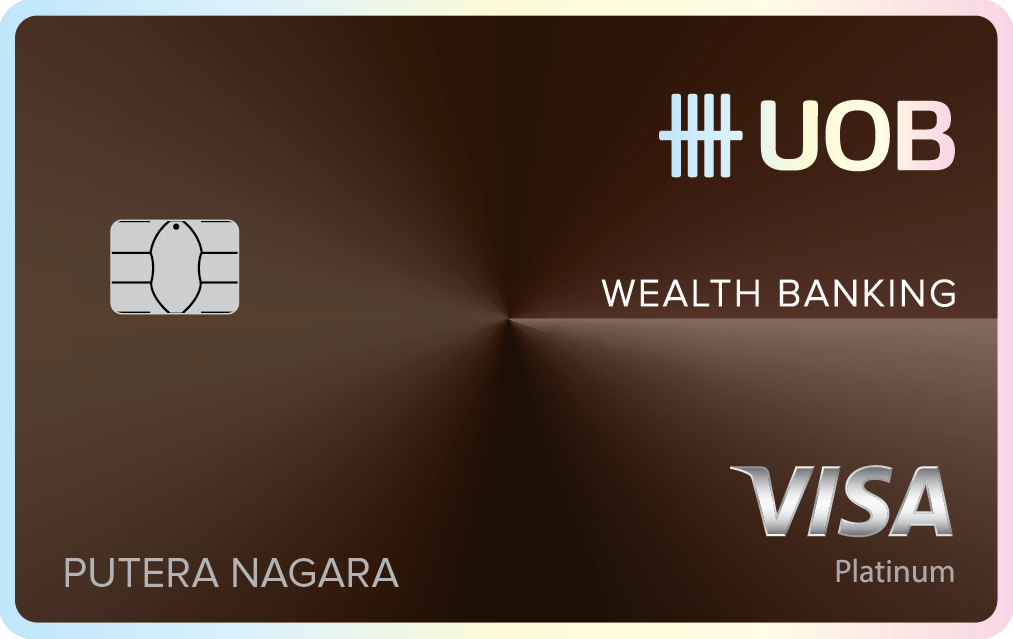 |
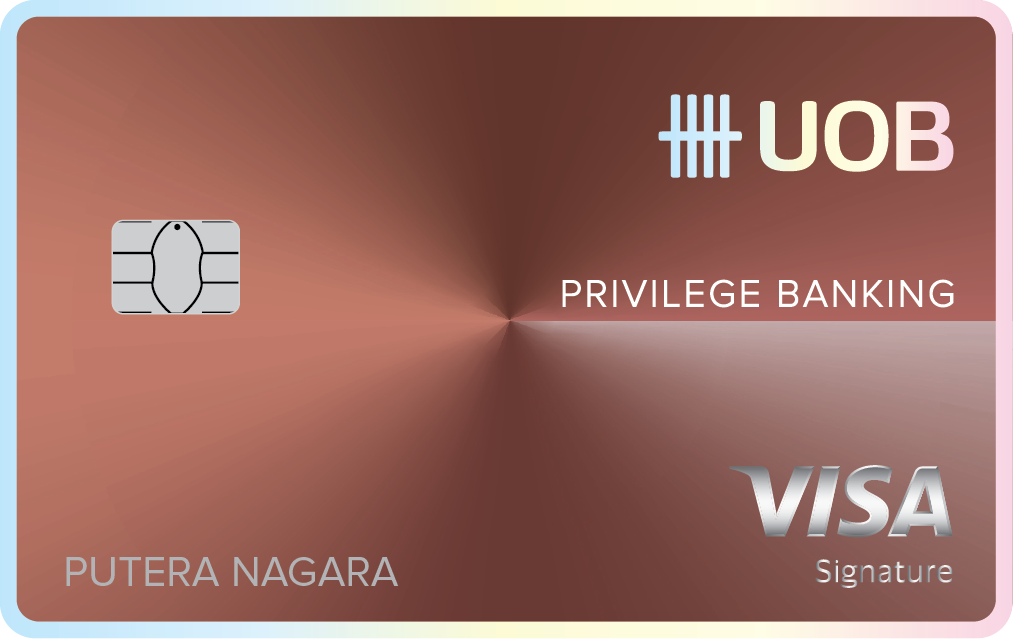 |
Features
Contactless Feature
Contactless feature can be used for all transactions abroad. The contactless feature makes your Visa ATM/Debit Card transactions faster, easier and safer.
Just TAP and then enter your 6 digit PIN on the EDC machine with the contactless logo whenever you make a transaction.
Here's how to use the contactless feature
Benefits
Enjoy easy access to funds and transactions with UOB ATM/Debit cards including:
- Carry out Cash Withdrawal transactions and Balance Information at all ATM Machines with the logo: ATM Bersama, Prima, Visa/PLUS at more than 80,000 ATMs spread across Indonesia.
- Make withdrawal transactions & check balances at UOB Group ATM machines in other countries, namely: Singapore, Malaysia & Thailand with no fees (free).
- Make online transfer transactions between banks at all ATM machines with the logo: ATM Bersama, Prima, Visa/PLUS at more than 80,000 ATMs spread across Indonesia.
- Make bill payments and purchases via UOB Indonesia ATM such as: Credit Card Bill Payments, Purchase Electricity/Cellphone Credit, etc.
- Ease of shopping at more than 10 million merchants worldwide and more than 150 thousand merchants with the Visa logo spread throughout the world.
Especially for UOB Privilege Banking customers, Bank UOB Indonesia provides a special ATM / Debit Card which also functions as a Customer Identity Card with the Privilege Banking logo and other additional benefits such as:
- Attractive offers and special discounts from selected merchants
- Exclusive services at the Privilege Banking Center
- Access to a special transaction room at the Privilege Banking Center UOB Indonesia and Singapore;
- Privilege Teller Lane at certain UOB branches;
- Reserved and Free Parking at certain UOB branches.
| Kartu Debit GPN | Kartu Debit Reguler | Kartu Debit Wealth | Kartu Debit Privilege |
 |
 |
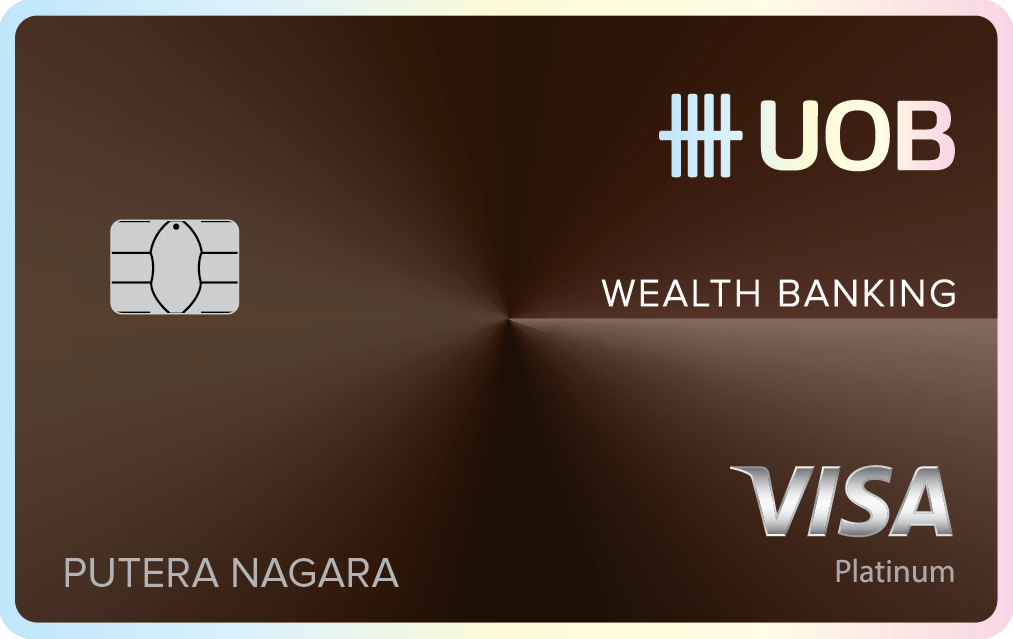 |
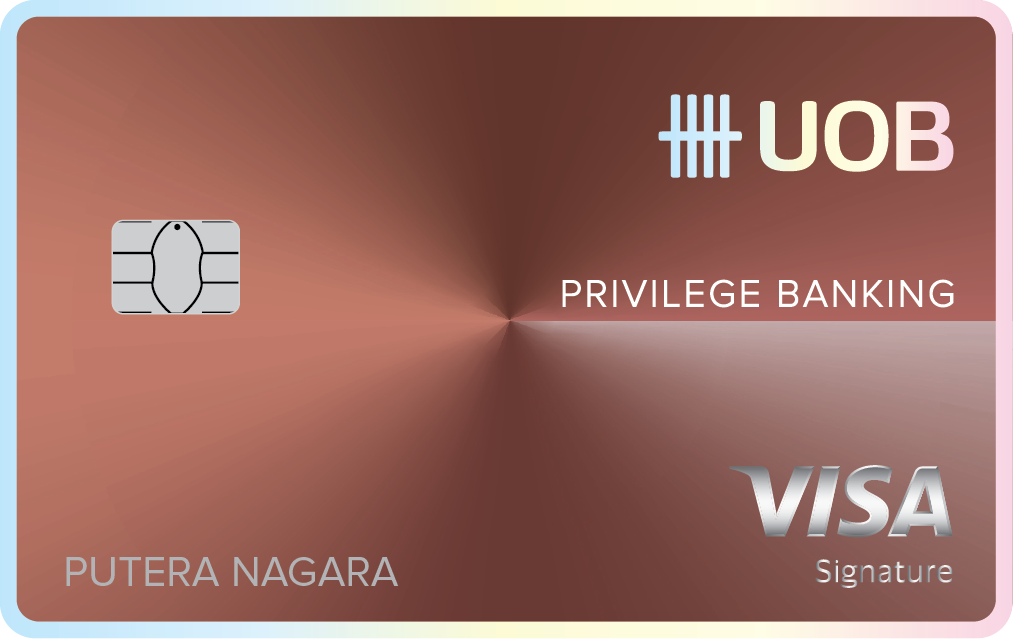 |
Limits and Fees
General Terms
A. Requirements
- Must have a Savings Account and/or Checking Account.
- Must have a valid proof of identity.
B. General Terms
1. DEFINITIONS In these Terms and Conditions, the following terms are defined as:
- Bank refers to PT Bank UOB Indonesia.
- Cardholder refers to the customer holding a Savings or Checking Account in Rupiah who is issued a Card by the Bank and has the right to use the Card.
- Card refers to the card issued by the Bank based on a license/authorization from the brand owner, which functions as a tool for making transactions.
- Brand Owner refers to the third party that cooperates with the Bank regarding the use of the brand owned and/or registered by the third party with the Bank.
- Transaction refers to transactions carried out through the Bank's ATM or any ATM displaying the Brand Owner's logo, or determined by the Bank, and transactions with EDC machines at merchants accepting card payments.
- ATM (Automated Teller Machine) is a machine used as a terminal to perform various transactions, such as cash withdrawals, balance inquiries, and others.
- EDC (Electronic Data Capture) is an electronic device used for transaction authorization/validation on-line.
- Cardholder Account refers to accounts held by the Cardholder that are registered or linked to the Card.
- Processing Bank refers to the Bank that has a relationship with merchants to process authorization, billing, EDC maintenance, and others.
2. USE OF CARD AND PIN
- Card issued is the property of the Bank and must be returned upon request by the Bank.
- Cardholder is obligated to sign on the panel at the back of the Card. By accepting or signing the Card, the Cardholder agrees to the terms and conditions applicable.
- Card cannot be transferred to anyone else, and only the Cardholder is authorized to use it for ATM transactions and to sign sales drafts/sales slips for making a transaction at a merchant's locations. The Bank is not responsible for any use of the Card by anyone other than the Cardholder, and the Cardholder releases the Bank from any loss, claim, lawsuit, or objection regarding the use of the Card by anyone other than the Cardholder.
- Cardholder will incur administrative fees for using the Card, which will be debited directly from the Cardholder’s Account. The fee amount is determined by the Bank and may change at any time with prior notice to Cardholder.
- Bank may terminate the use of the Card unilaterally if the Cardholder neglects or violates the Terms and Conditions, or if the Cardholder is declared bankrupt or involved in a legal matter leading to the seizure of their assets.
- Bank will issue a PIN (Personal Identification Number) for the Cardholder to use in transactions at ATMs/EDC machines.
- Using the PIN at ATMs and signing sales drafts/sales slips to make transaction with EDC at a merchant holds the same legal weight as a written order signed by the Cardholder.
- The Cardholder is responsible for maintaining the confidentiality of the PIN and the security of the Card. Unauthorized use of the PIN or Card, resulting in transactions, is the responsibility of the Cardholder, and the Bank is released from any claims for loss by the Cardholder or anyone else for those transactions.
- In the case of Card loss, the Cardholder must immediately report to the Bank and apply for a Card replacement.
- Bank reserves the right to increase, decrease or change the usage limits, usage methods, ATM operating hours, or other aspects of Card use with prior notice to the Cardholder.
- The contactless feature with a wifi symbol is a feature of the Card that allows for easier and faster payments abroad.
3. CARD VALIDITY PERIOD
- Card is valid until the expiration date indicated on the Card, unless canceled earlier by the Bank at the Cardholder’s request.
- With the Bank’s consideration and approval, the Card will be renewed unless the Cardholder requests for cancellation.
- Expired Cards must be returned to the Bank for Card replacement.
- Cards returned before expiration must be cut/destroyed to prevent misuse.
4. TRANSACTIONS
- All transactions, whether through ATM or EDC at merchants, will be billed in Rupiah and directly debited from the Cardholder Account. Transactions made in foreign currencies will be converted to Rupiah based on the exchange rate determined by the Bank at the time the transaction is posted.
- Transaction cancellations at merchants are subject to mutual agreement between the Cardholder and the merchant. The merchant will provide a credit slip for the canceled transaction, which will be credited back by the Processing Bank to the Cardholder’s Account.
- For withdraw cash via ATM machine, If the cash disbursed by the ATM is not collected within 30 seconds, it will automatically be retracted, and the Cardholder’s balance will be reduced. The Bank is not liable for any losses unless proven that the ATM is not functioning as intended.
- The Bank is not responsible for ATM malfunctions or communication system failures beyond Bank's control.
- The Cardholder may request a copy of the transaction slip (sales draft) from the Bank, subject to a fee set by the Bank.
- Complaints or claims regarding transactions, both for transaction made at an ATM or EDC, must be made within 30 days from the transaction date. After that period, the Cardholder is deemed to have accepted the transactions.
5. LOST CARD AND FORGOTTEN PIN
- In case of theft or loss of Card, the Cardholder must report immediately to the nearest Bank branch or the 24-hour Call Center.
- Cardholder is fully responsible for any transactions that occur before the Bank receives the loss/theft report.
- Bank will charge a fee for replacing the lost or damaged Card and for reprinting the PIN, the amount of which will be determined by the Bank from time to time.
6. DOMICILE
Regarding this Terms & Condition and all related consequences, both the Bank and the Cardholder agree to submit to the jurisdiction of the Court where the Bank’s office is located, without limiting the Bank's right to pursue legal action in any other courts as per applicable law.
7. MISCELLANEOUS
- Bank reserves the right to change the Terms and Conditions and any fees (if applicable) with written notice to the Cardholder. Changes take effect once implemented.
- Both the Bank and the Cardholder are required to fulfill any outstanding obligations at the time of Card closure or unilateral termination by the Bank.
- Any issues not covered by these Terms and Conditions will follow the general provisions applicable at the Bank. These Terms and Conditions may change at any time in accordance with the Bank's policies.
FAQ
What is Contactless Feature
Contactless is a feature on the UOB Visa ATM/Debit Card to make payments easier and faster.
What's the benefit?
With the Contactless feature, transactions are faster, easier and more convenient. Just tap your UOB Visa ATM/Debit Card and you're done. This system is also a safer way to pay because the UOB Visa ATM/Debit Card does not leave your hand in front of the cashier. With the current pandemic conditions, hygiene is very important, with the Contactless feature, your UOB Visa ATM/Debit Card does not need to be given to the cashier so it can be guaranteed to be clean.
How do I use the Contactless feature & does it still require a PIN?
Look for Contactless card reader that display the Contactless symbol and Visa logo at the checkout. After the cashier enters the transaction amount into the EDC machine, then bring the UOB Visa ATM/Debit card close to a distance of up to 5 cm from the Contactless card reader. The transaction is successful when the green indicator light turns on and you see a message confirming that your transaction was successful. Domestic contactless transactions using a Visa Debit card can only be used for On Us transactions (EDC machines issued by UOB Bank) and using a PIN. For transactions carried out abroad, follow the provisions applicable in that country. Meanwhile, for domestic Off Us transactions (EDC machines issued by other banks), transactions can still be carried out using the dip method and accompanied by the use of a 6 digit PIN.
Where can I make payments using the Contactless feature?
You can make contactless transactions at various merchants overseas. Find merchants who display the Contactless symbol and Visa logo on the card reader at the cashier.
Is the Contactless feature safe to use
Very safe, as you cannot accidentally make a payment, your UOB Visa ATM/ Debit Card must be within a distance of up to 5 cm from the terminal for payment to occur.
Are there any transaction limit to using the Contactless feature?
The spending limit using the Contactless feature follows the normal transaction spending limit. For details, see the limits and fees section.
How do I track transactions I have made using the Contactless Feature?
You can check your transaction records online at any time via the UOB TMRW or PIB (Personal Internet Banking) application or via the UOB (Call) Contact Center at 14008. The monthly statement you receive from UOB Bank will also record the Contactless transactions you have made.
Can a card be read (transaction) without me realizing it when passing by an EDC machine?
No. The Contactless feature is designed in such a way to ensure that the cardholder is always in control. First the cashier must enter the purchase amount to be approved and the UOB Visa ATM/Debit Card must be in very close proximity to the card reader machine, then the customer must enter a 6 digit PIN for the transaction to be successful. The EDC machine can only process one payment transaction at a time.
Is it possible that I could be debited twice for the same transaction?
No. For a transaction using Contactless to be successful, the cashier must first enter the payment amount to activate the Contactless reader. Then you must hold the UOB Visa ATM/Debit Card close to the card reader to complete the transaction. This means that Contactless payments cannot be made without your knowledge.
Additionally, Contactless transactions are processed in the same way as other card purchases, the network monitors them so that any suspicious activity can be identified very quickly. All Contactless machines are designed to carry out only one transaction at a time. As a safeguard, each transaction must be successful or canceled before another transaction can be executed.
For domestic transactions, can the Contactless feature be used?
For all domestic transactions, you can use the dip method.
If my card still uses the old design which doesn't have a contactless feature, can it still be used?
Yes, cards with old designs (which are not yet equipped with the Contactless features) can continue to be used until the expiry date expires.